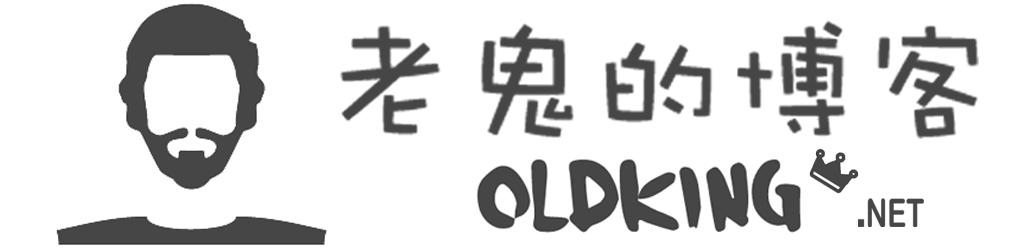SuperBench.sh 一键测试服务器的基本参数
文章目录
之前写 Superspeed 的时候,就有人让我整合到 teddysun 大佬的 bench.sh 脚本里面,当时没啥时间弄,而且人家写的东西也不能直接抄,今天花了点时间弄了一下,去查询了相关的 Linux 命令,发现写来写去,那些基本的获取参数的命令都是一样的,变不出啥花样了,就偷懒参照了 bench.sh 改了一份,一会就弄完了,测试了一下没啥大问题,就放出来了。
再次更新
2018.10.25 v1.1.3 增加TCP拥塞控制检测
2018.10.24 v1.1.2 取消speedtest默认的latency显示
2018.8.27 v1.1.1 当默认的speedtest由于自身ip库信息导致连接到较远的节点时候增加(*)提示
2018.8.14 v1.1.0 增加speedtest.net分享链接
2018.7.18 v1.0.9 修复部分bug
2018.7.14 v1.0.8 测速部分增加 fast-cli
2018.7.5 v1.0.7 ipip.net api 改用http,修复bug
2018.6.29 v1.0.6
修复硬盘容量重复bug
修改系统参数信息颜色
增加 hyper 识别
更换至 ipip.net 数据库
2018.5.11 v1.0.5 改用 ipip.net 数据显示 ip 地理位置信息
2018.5.5 v1.0.3 详细见 https://www.oldking.net/599.html
更新
- 新增 Virt 检测服务器类型参数,常见 openvz,kvm,独服都能检测出来
- 新增独服通电时间检测。
- 修复,speedtest 延迟飘逸,飘逸延迟统一改为 000.000 ms
- 修改 I/O 测试块大小
- 统一字符为英文,解决乱码问题
OpenVZ
Kvm
独服
一、特点
- 改进了显示的模式,基本参数添加了颜色,方面区分与查找。
- I/O测试,更改了原来默认的测试的内容,采用小文件,中等文件,大文件,分别测试IO性能,然后取平均值。
- 速度测试替换成了 Superspeed 里面的测试,第一个默认节点是,Speedtest 默认,其他分别测试到中国电信,联通,移动,各三个不同地区的速度。
二、使用方法
wget -qO- --no-check-certificate https://raw.githubusercontent.com/oooldking/script/master/superbench.sh | bash
或者
curl -Lso- -no-check-certificate https://raw.githubusercontent.com/oooldking/script/master/superbench.sh | bash
三、演示图
四、下载地址
https://github.com/oooldking/script/blob/master/superbench.sh